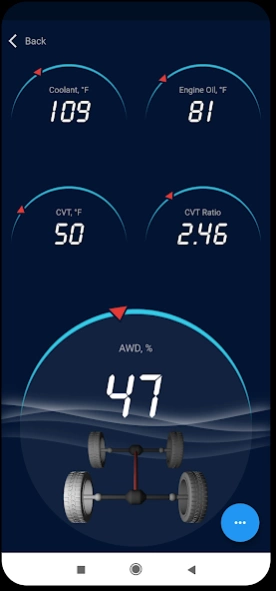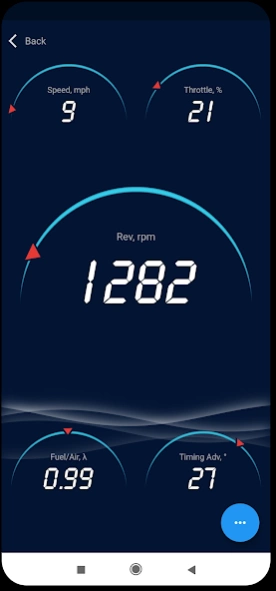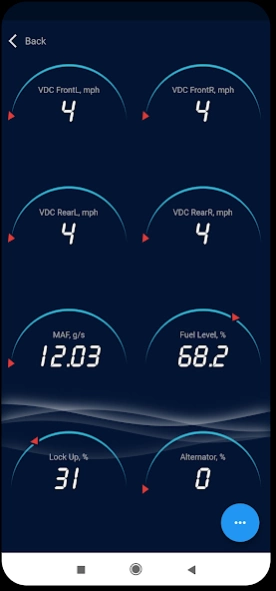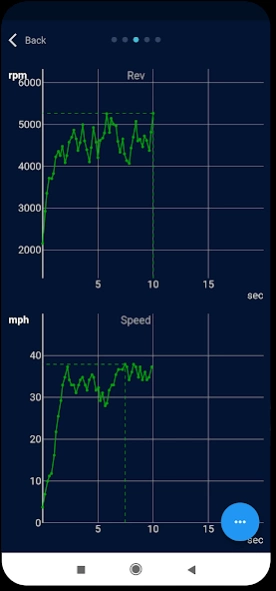ActiveOBD 3.7.1
Continue to app
Free Version
Publisher Description
ActiveOBD - Multi function display app for Subaru vehicle MY 2012+ (not official)
The OBDII scanner app with a special support of Subaru make.
Requirements:
- Subaru vehicle MY 2012+ (OBD CAN communication protocol);
- compliant ELM327-type adapter (see below).
The app supports both Bluetooth Classic (3.0) and Bluetooth Low Energy (4.0) connection protocols.
Premium-level adapters supported (in-app products, better speed and stability):
- vLinker BM / BM+ (from $35);
- vLinker MC+;
- OBDLink LX / MX + (Bluetooth 3.0);
- OBDLink CX (Bluetooth 4.0 LE).
Note: latest firmware is required, please check manufacturer website for details.
Entry-level adapters supported (moderate speed, good stability, BASIC functionality):
- Vgate iCar Pro Bluetooth 4.0 (BLE).
Conditionally compliant adapters (BASIC functionality):
- Viecar Bluetooth 4.0 (BLE);
- ELM327 v2.1 geniune only (http://www.elmelectronics.com);
- ELM327 v1.4-1.5 (including some noname clones).
Unsupported adapters:
- ELM327 v2.1 noname clones.
Twitter: https://twitter.com/ActiveObd
Note: WIFI adapters support is available in beta version. You can use mobile data and OBD WiFi adapter at the same time: depending on your phone firmware, the system may show you a pop-up when WiFi with no Internet detected - the rule of thumb here is that you should select to use MOBILE DATA and KEEP the WiFi network connected.
About ActiveOBD
ActiveOBD is a free app for Android published in the Geography list of apps, part of Education.
The company that develops ActiveOBD is ActiveOBD.com. The latest version released by its developer is 3.7.1.
To install ActiveOBD on your Android device, just click the green Continue To App button above to start the installation process. The app is listed on our website since 2023-05-28 and was downloaded 127 times. We have already checked if the download link is safe, however for your own protection we recommend that you scan the downloaded app with your antivirus. Your antivirus may detect the ActiveOBD as malware as malware if the download link to com.activeobd.app is broken.
How to install ActiveOBD on your Android device:
- Click on the Continue To App button on our website. This will redirect you to Google Play.
- Once the ActiveOBD is shown in the Google Play listing of your Android device, you can start its download and installation. Tap on the Install button located below the search bar and to the right of the app icon.
- A pop-up window with the permissions required by ActiveOBD will be shown. Click on Accept to continue the process.
- ActiveOBD will be downloaded onto your device, displaying a progress. Once the download completes, the installation will start and you'll get a notification after the installation is finished.